- 您现在的位置:买卖IC网 > Sheet目录1213 > EVAL-ADAU1401AEBZ (Analog Devices Inc)BOARD EVAL FOR ADAU1401A
��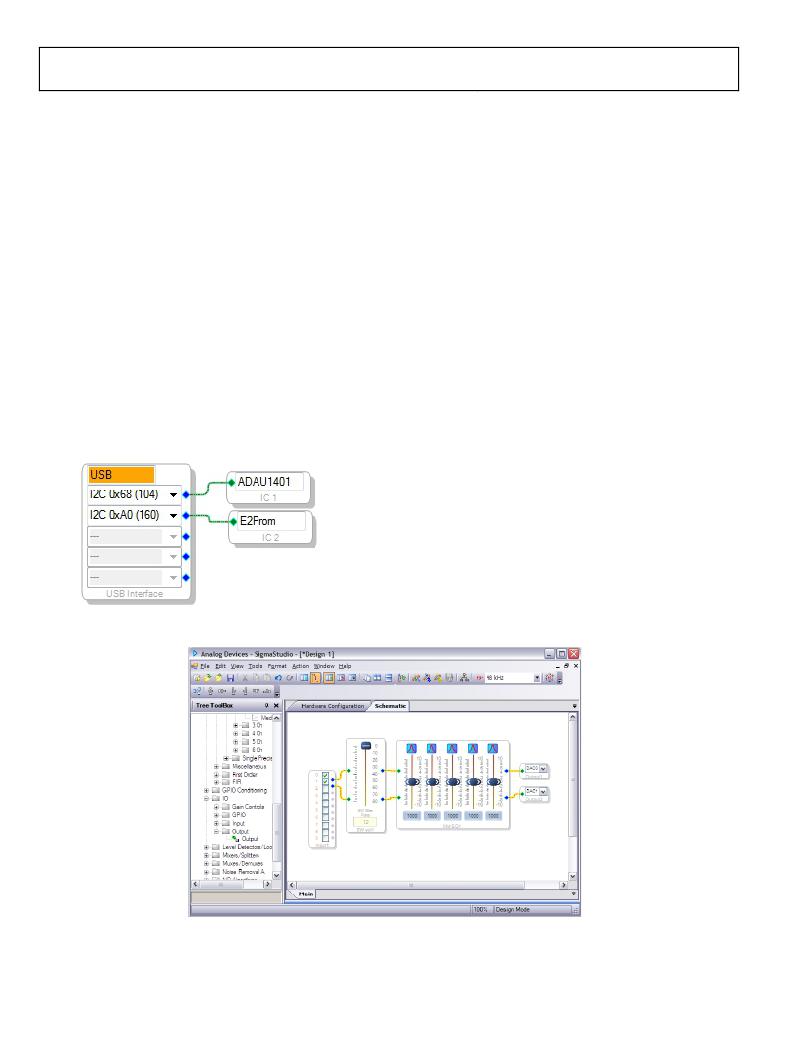 �
�
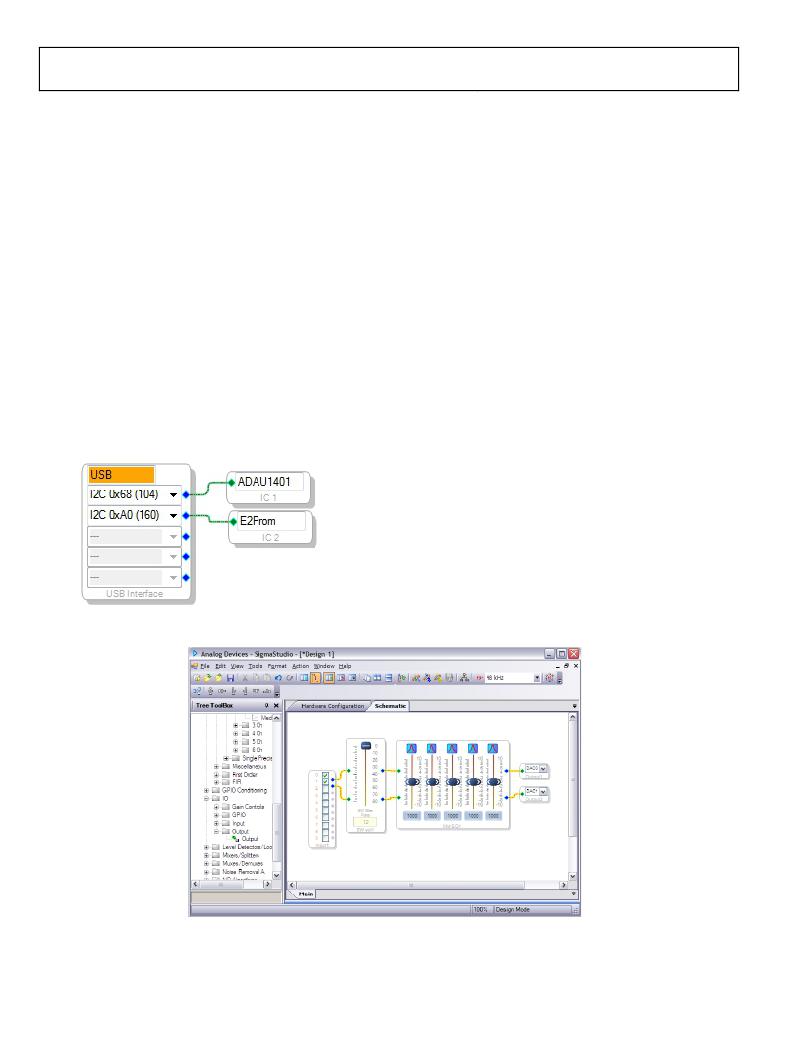 �
�UG-072�
�Evaluation� Board� User� Guide�
�YOUR� FIRST� SIGMASTUDIO� PROJECT—EQ� AND�
�VOLUME� CONTROL�
�The� following� is� a� procedure� for� building� your� first� project� in�
�SigmaStudio� and� running� it� on� the� evaluation� board.� This�
�procedure� creates� a� simple� design� that� creates� a� volume� control�
�and� five-band� EQ� on� a� stereo� input� signal.�
�1.� Create� a� new� project.� SigmaStudio� opens� to� the� Hardware�
�Configuration� Tab.�
�2.� Drag� a� SigmaDSP� IC� (� ADAU1401A,� ADAU1701,�
�ADAU1702,� or� ADAU1401)� ,� E2Prom� ,� and� a� USBi� cell�
�into� the� blank� white� space.�
�Note:� If� you� are� using� a� processor� other� than� the�
��drag� that� processor� out� instead.�
�3.� Connect� the� USBi� cell� to� the� ADAU1401A� (or� other�
�SigmaDSP)� cell� by� clicking� and� dragging� from� the� top� blue�
�output� pin� to� the� green� input� pin.�
�4.� Connect� the� second� USBi� blue� output� pin� to� the� green�
�input� pin� on� the� E2Prom� cell.�
��5.�
�6.�
�7.�
�8.�
�9.�
�10.�
�11.�
�12.�
�13.�
�14.�
�15.�
�Click� the� Schematic� tab� at� the� top� of� the� screen.�
�In� the� Tree� ToolBox� section,� expand� the� IO� >� Input� .� Click�
�and� drag� an� Input� cell� to� the� work� area.�
�Similarly,� expand� Filters� >� Second� Order� >� Double�
�Precision� >� 2� Ch� and� click� and� drag� Medium� Size� Eq� to�
�the� work� area.�
�Right-click� the� general� (second-order)� cell� labeled� Gen�
�Filter1� .�
�Click� Grow� Algorithm� >� 1� .� 2� Channel� –� Double�
�Precision� >� 4.� This� creates� a� five-band� equalizer� (EQ).�
�Each� band’s� general� filter� settings� can� be� modified� by�
�clicking� the� blue� boxes� on� the� cell.�
�Expand� Volume� Controls� >� Adjustable� Gain� >� Shared�
�Slider� >� Clickless� SW� Slew� and� click� and� drag� Single� slew�
�Expand� the� IO� >� Output� .� Click� and� drag� two� Output� cells�
�For� each� of� the� outputs,� select� a� DAC� output� by� clicking� the�
�pull-down� box.� DAC0� and� DAC1� are� left� and� right�
�outputs,� 0� and� 1,� from� the� ADAU1401A� (output� on� J1� as�
�marked� in� green� in� Figure� 2),� respectively.� DAC2� and�
�DAC3� are� left� and� right� channel,� respectively� for� the�
�second� stereo� line� output� (J3� on� the� board).�
��Make� sure� the� board� is� powered� and� connected� to� the� PC.�
�Click� the� Link-Compile-Download� button� in� the�
�SigmaStudio� toolbar,� or� select� Link-Compile-Download�
�from� the� Action� menu.�
�If� the� project� compiled� without� error,� you� will� be� in� Ready-�
�Download� mode.�
��16.� Play� your� audio� source;� audio� should� now� be� available.�
�Move� the� volume� control� and� filter� sliders� and� hear� the�
�Figure� 3.� Hardware� Configuration� Tab�
�effect� on� the� output� audio� in� real� time.�
�Figure� 4.� Schematic� Tab,� Full� Design�
�Rev.� A� |� Page� 4� of� 20�
�发布紧急采购,3分钟左右您将得到回复。
相关PDF资料
EVAL-ADCMP564BRQZ
BOARD EVALUATION ADCMP564BRQZ
EVAL-ADE7169EBZ-2
BOARD EVALUATION FOR ADE7169F16
EVAL-ADE7751ZEB
BOARD EVALUATION FOR ADE7751
EVAL-ADE7752AEBZ
BOARD EVALUATION FOR ADE7752A
EVAL-ADE7753ZEB
BOARD EVALUATION AD7753
EVAL-ADE7754EBZ
BOARD EVALAUTION FOR ADE7754
EVAL-ADE7755ZEB
BOARD EVALUATION FOR AD7755
EVAL-ADE7758ZEB
BOARD EVAL FOR AD7758
相关代理商/技术参数
EVAL-ADAU1401EB
制造商:AD 制造商全称:Analog Devices 功能描述:SigmaDSP 28-/56-Bit Audio Processor with Two ADCs and Four DACs
EVAL-ADAU1401EBZ
功能描述:BOARD EVAL FOR ADAU1401 RoHS:是 类别:编程器,开发系统 >> 评估演示板和套件 系列:SigmaDSP® 标准包装:1 系列:PCI Express® (PCIe) 主要目的:接口,收发器,PCI Express 嵌入式:- 已用 IC / 零件:DS80PCI800 主要属性:- 次要属性:- 已供物品:板
EVAL-ADAU1401-EBZ
制造商:Analog Devices 功能描述:EVALUATION KIT ((NS))
EVAL-ADAU1442EBZ
功能描述:BOARD EVAL FOR ADAU1442 RoHS:是 类别:编程器,开发系统 >> 评估演示板和套件 系列:SigmaDSP® 标准包装:1 系列:PCI Express® (PCIe) 主要目的:接口,收发器,PCI Express 嵌入式:- 已用 IC / 零件:DS80PCI800 主要属性:- 次要属性:- 已供物品:板
EVAL-ADAU1446EBZ
功能描述:BOARD EVAL FOR ADAU1446 RoHS:是 类别:编程器,开发系统 >> 评估演示板和套件 系列:SigmaDSP® 标准包装:1 系列:PCI Express® (PCIe) 主要目的:接口,收发器,PCI Express 嵌入式:- 已用 IC / 零件:DS80PCI800 主要属性:- 次要属性:- 已供物品:板
EVAL-ADAU1590EBZ
制造商:Analog Devices 功能描述:EVAL BOARD - Bulk
EVAL-ADAU1592EBZ
制造商:Analog Devices 功能描述:Evaluation Board For ADAU1592 制造商:Analog Devices 功能描述:EVAL BOARD - Boxed Product (Development Kits)
EVAL-ADAU1701EB
制造商:Analog Devices 功能描述:EVAL BOARD FOR SIGMADSP AUDIO PROCESSOR - Bulk